How to remove Blog site Date and Html
Remove Date From Blogger Post URL:- Want to Create your Blogger Post URL like WordPress Posts URL.?
If yes, then you are at the Right Place.
Today, In this Post, I will share a step by step guide of How to Remove Date from Blogger Post URL.
So, Be with me till the last, to know more in detail.
Whenever we create a post on blogger,
That will contain the published date of that Post. Below is the screenshot of the default blogger post URL.
But, when you write a post on WordPress, its URL is completely different, here the date and .html will not come in the post URL.
WordPress post URL looks professional as compared to the blogger default Post URL. That’s why I recommend you all, if, you have just started a blog on Blogger,
Use this technique to Remove date from blogger post URL. This will make your Blogger Blog professional like WordPress.
Before This read here How to Create A Blog For Free and How to Earn Money With Blogging.
Permalink of Blogger is Auto-generated and you can also do it manually, But in both the case, the date will be there.
But, with this method, you can remove the date from the blogger’s every post, and even in a future post, the date will not be there.
Benefits Of Removing Date Form Blogger Post URL
A Common search term which every blogger search is How to Remove Date From Blogger Post URL or how do I remove date from blogger permalink?
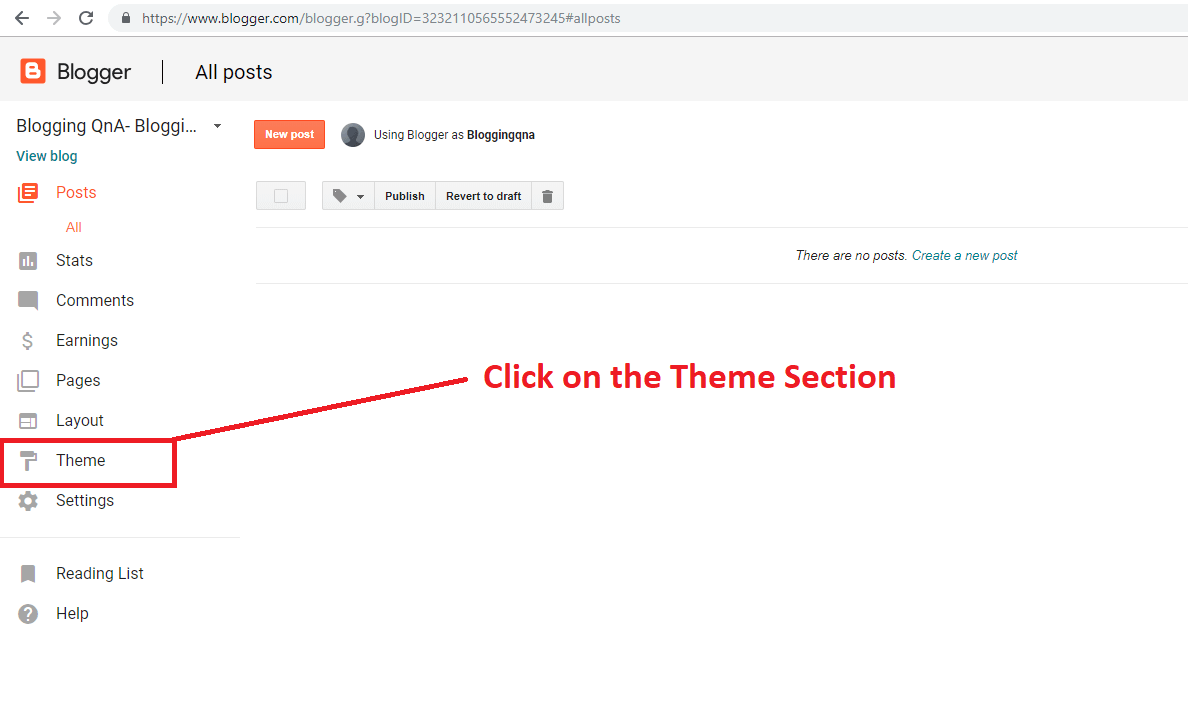
STEP 3: Now, Find out the <head> tag here. You can also find it out with the help of Cntrl+F.
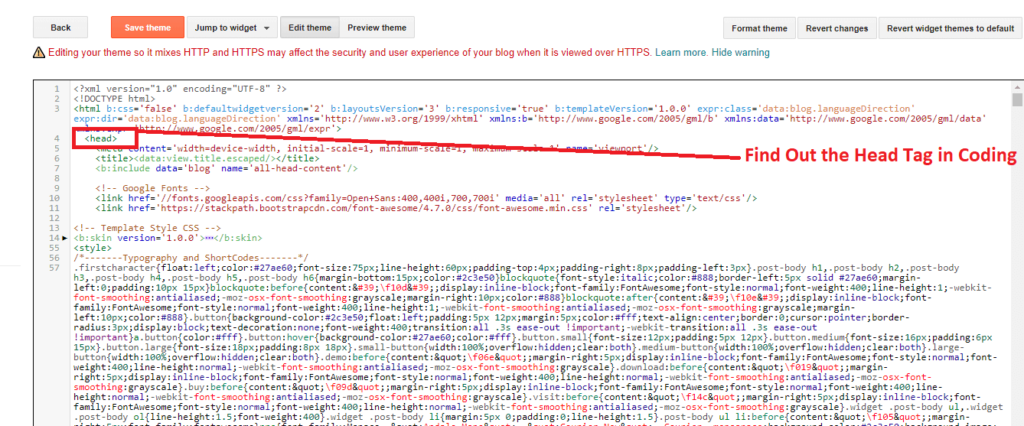
Step 4: Now, Copy the Below Given Code and Paste it after the <head> tag and click on Save theme
.👮💑 how to remove blog site date and html
.👮💑 how to remove blog site date and html
<script type="text/javascript">//<![CDATA[// BloggerJS v0.3.1// Copyright (c) 2017-2018 Kenny Cruz// Licensed under the MIT Licensevar urlTotal,nextPageToken,postsDatePrefix=!1,accessOnly=!1,useApiV3=!1,apiKey="",blogId="",postsOrPages=["pages","posts"],jsonIndex=1,secondRequest=!0,feedPriority=0,amp="&"[0];function urlVal(){var e=window.location.pathname,t=e.length;return".html"===e.substring(t-5)?0:t>1?1:2}function urlMod(){var e=window.location.pathname;"p"===e.substring(1,2)?(e=(e=e.substring(e.indexOf("/",1)+1)).substr(0,e.indexOf(".html")),history.replaceState(null,null,"../"+e)):(e=(e=postsDatePrefix?e.substring(1):e.substring(e.indexOf("/",7)+1)).substr(0,e.indexOf(".html")),history.replaceState(null,null,"../../"+e))}function urlSearch(e,t){var n=e+".html";t.forEach(function(e){-1!==e.search(n)&&(window.location=e)})}function urlManager(){var e=urlVal();0===e?accessOnly||urlMod():1===e?getJSON(postsOrPages[feedPriority],1):2===e&&(accessOnly||history.replaceState(null,null,"/"))}function getJSON(e,t){var n=document.createElement("script");if(useApiV3){var o="https://www.googleapis.com/blogger/v3/blogs/"+blogId+"/"+e+"?key="+apiKey+"#maxResults=500#fields=nextPageToken%2Citems(url)#callback=bloggerJSON";nextPageToken&&(o+="#pageToken="+nextPageToken),nextPageToken=void 0}else o=window.location.protocol+"//"+window.location.hostname+"/feeds/"+e+"/default?start-index="+t+"#max-results=150#orderby=published#alt=json-in-script#callback=bloggerJSON";o=o.replace(/#/g,amp),n.type="text/javascript",n.src=o,document.getElementsByTagName("head")[0].appendChild(n)}function bloggerJSON(e){var t=[];if(useApiV3||void 0===urlTotal&&(urlTotal=parseInt(e.feed.openSearch$totalResults.$t)),useApiV3){try{e.items.forEach(function(e,n){t.push(e.url)})}catch(e){}nextPageToken=e.nextPageToken}else try{e.feed.entry.forEach(function(n,o){var r=e.feed.entry[o];r.link.forEach(function(e,n){"alternate"===r.link[n].rel&&t.push(r.link[n].href)})})}catch(e){}urlSearch(window.location.pathname,t),urlTotal>150?(jsonIndex+=150,urlTotal-=150,getJSON(postsOrPages[feedPriority],jsonIndex)):nextPageToken?getJSON(postsOrPages[feedPriority]):secondRequest&&(nextPageToken=void 0,urlTotal=void 0,jsonIndex=1,secondRequest=!1,0===feedPriority?(feedPriority=1,getJSON("posts",1)):1===feedPriority&&(feedPriority=0,getJSON("pages",1)))}function bloggerJS(e){e&&(feedPriority=e),urlManager()}bloggerJS();//]]></script>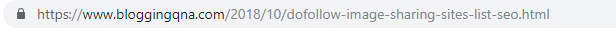
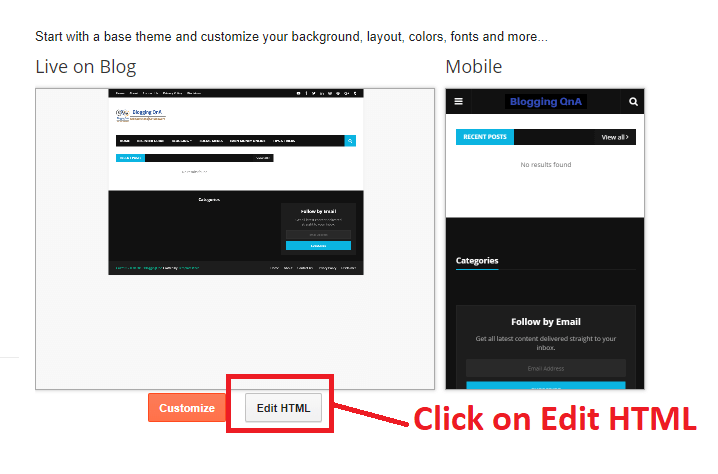
إرسال تعليق